I, like most of artists I know, receive many email announcements for shows. Some of these are poorly formatted, difficult to use or have other annoying features like large unreadable attachments. With that in mind I have put together a few "rules" for producing email announcements. I hope it is helpful.
For more emphatic guidelines for publicists, which also may be helpful for artists, read Dear Publicists.
In-depth Articles and Tips on creating email campaigns. (Probably overkill for most artists). And 24 Ways has posted a tutorial for producing html emails. and here is list of email tutorials
Do Create a Descriptive Subject Line
It is important to have a clear and inclusive subject line. At the least, include your name, the venue name and date in the subject line.
Emails get lost in overly-filled inboxes. Invitees should be able to easily spot your invitation in their long list of emails.
Don’t Use a Vague Subject Line
Don’t use vague or general Subject Lines like "exhibition", "group show" or "hello".
Don’t FWD: or RE: your gallery’s invite. Make a new email and copy and paste the information into it.
Do Include All Information as Text.
Even if information about the show is in an image, also include it as text. Text is easier to use and store on a computer. Users can copy and paste text into their calendar. Text is easier to see on mobile devices.
For example in Apple’s email client, Mail, it is easy and convenient to save text to iCal. Place the cursor over the date and when the dashed border appears, right-click or control-click the arrow and choose "Create New iCal Event…" and add/modify information.
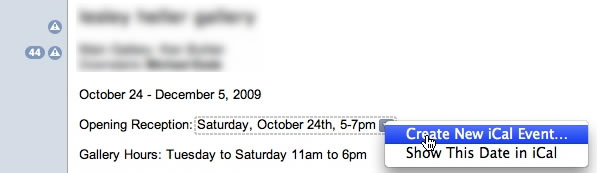
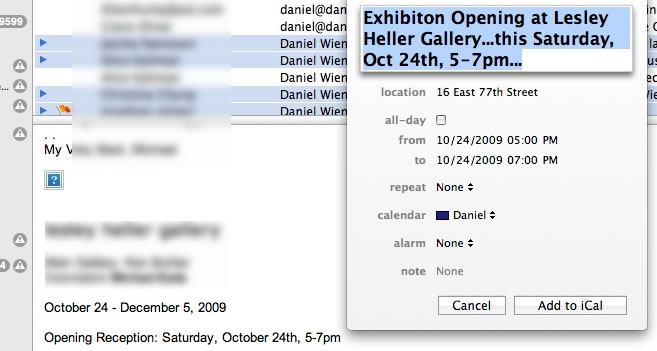
Be sure to include the name of the show, the gallery, location, duration, date and time of the reception and the url of the gallery. As you probably know if you write out the full url with http:// the url will become a link in most email programs. This will make it easy for invitees to quickly retreive more information about your show.
Do format the text.
Do format the text so that it is easy to read and use white space generously to improve legibility.
Each item should be separated by a line return or line space.
For example:
Name of Show
October 24 – December 5, 2009
Opening Reception: Saturday, October 24th, 5-7pm
Gallery Hours: Tuesday to Saturday 11am to 6pm
GALLERY NAME
16 E. Name of Street, ground floor
City State 10075
t 212 111.2222
http://www.galleryname.com
Some more tips on formatting plain text.
Don’t Add Unnecessary Text
Don’t add unnecessary text, such as apologies. Email invitations are now the norm. Don’t include lengthy press releases for your friends and colleagues. Make a separate mailing list for the press.
Do Attach an Image (or Two)
Include an image of your work or an image of the invitation. Images should not be more than 600 pixels wide or high. Some email clients have very limited horizontal space and there is nothing worse than the horizontal scrolling of an image. Generally images should be jpegs and 72dpi. And the file size should be no more than 300kb. Less would be better.
Please be aware that the default for most email programs for the desktop or online do not show images by default. This is another reason you should always include text of the important information.
If you are using Mac Mail, when adding an attachment be sure to check "Send Windows-Friendly Attachment".
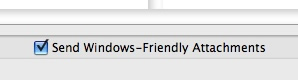
Other email programs and online services will have an equivalent option.
Don’t include too many images, big files or unusual file types.
Be kind to your email list and don’t weight them down with dozens of large files that take up disk space and take a long time to download.
The entire email, including images and text, should not exceed 500kb (.5MB) (the smaller the better). Don’t send print-ready images. Don’t send .psd, .tif, .pdf, video files, word files, illustrator files, etc. To be safe only send jpegs. All email programs and on all platforms will render jpegs but may not read other file formats.
Optional: Do Use an Email Service Provider
This tutorial is meant for artists using their own email program, but there are services which will help manage your email list and offer html templates for creating more designed emails. Naturally they do this for a fee. They offer many features and can make batch emails easier and prettier and also include tracking and statistics. It could be a good idea for a group of artists to get together and purchase one of these services and combine their mailing lists.
Mail Chimp (recommended)
Constant Contact
iContact
MyEmma
SendLoop
Vertical Response
Don’t Use Html
Don’t use html in your email unless you really know what you are doing, in which case you won’t be reading this. If you want to use html use one of the services listed above.
Do Send Email Announcements
Don’t be reticent about sending out announcements by email. Feel free to send one reminder or a closing announcement.
Don’t Send Too Many Email Announcements.
As a rule of thumb don’t send more than 2 email announcements per show. It is very annoying to receive 6 reminders in a few weeks. You don’t want recipients to place your email address in their spam filter.
In Summary
Be specific. Be precise. Be brief.
Include details in text.
Optionally include a properly sized and compressed image.
Hi,
This is Walter Rodriguez.
I am a painter and also friends with Franck de las Mercedes. I have written to you before and I would now like to cordially invite you to attend and art exhibit at “QbaVa Gallery” a brand new venue in Union City, NJ dedicated to showing the creative works of contemporary Cuban Artists. This show I am inviting you to is the second one of its kind and is showing 16 Cuban artists from different parts of the world myself included. It would be a true honor to have you attend this event. The information to the gallery is the following.
QBAVA GALLERY
508 42nd Street
Union City, NJ, 07087
201-325-0197
http://www.qbava.com