Before you add a Contact page to your site you need to download a plugin to easily create an email form. I recommend Contact Form 7.
In the WordPress Dashboard open “Plugins” in left subpanel. Click “Add New”.
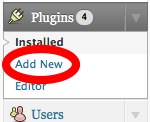
Enter “Contact 7” in the search box. Click “Search Plugins”
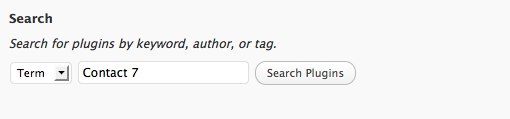
Click “Install Now”
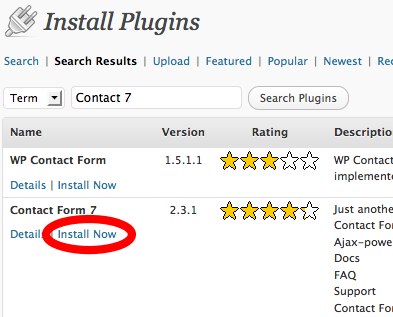
Once it is installed click “Activate Plugin”
You will most likely use the default with Contact 7 but if you wish to make changes or make sure that it is using your correct email address click “Settings” once it is installed.
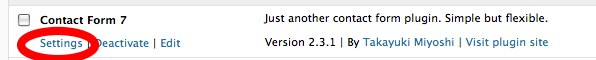
For more detailed instructions go to the Contact Form 7 website.
Now you are ready to add a Bio page and a Contact page to your site.