General Settings
Click Settings in the left hand menu.

Enter a blog title, usually your name. The tagline is optional. Leave it empty if you wish. Change the timezone to UTC -5.
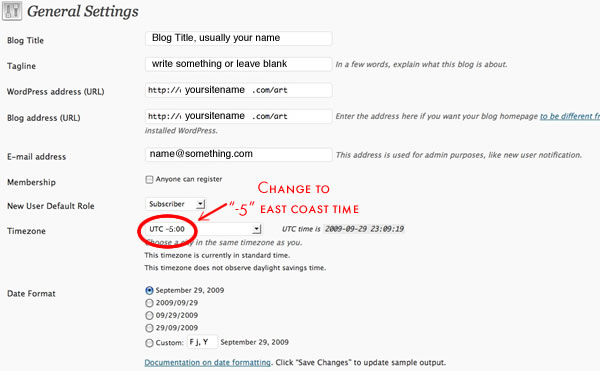
Don’t forget to click “Save Changes”
Writing, Reading, Discussion Settings
We will skip Writing, Reading, Discussion for now.
Media Settings
Click on “Media” in the “Settings” menu.
Change Large Size to 900 width and 600 height. The other settings should remain as the default.
Note: You should prepare your images according to these dimensions, as well. Images should be no more than 900 pixels wide or 600 pixels high.
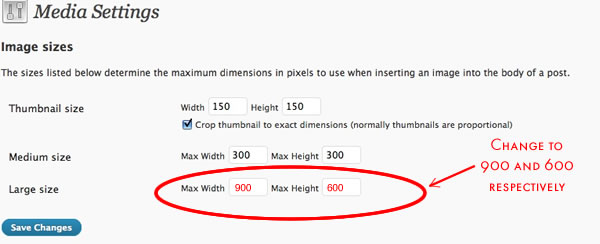
Don’t forget to click “Save Changes”
Permalink Settings
Click Permalink in the Settings menu. Enter the following in “Custom Structure”:
/%category%/%postname%
This will make the url more “friendly” and will be in everyday language.
Click “Save Changes”.
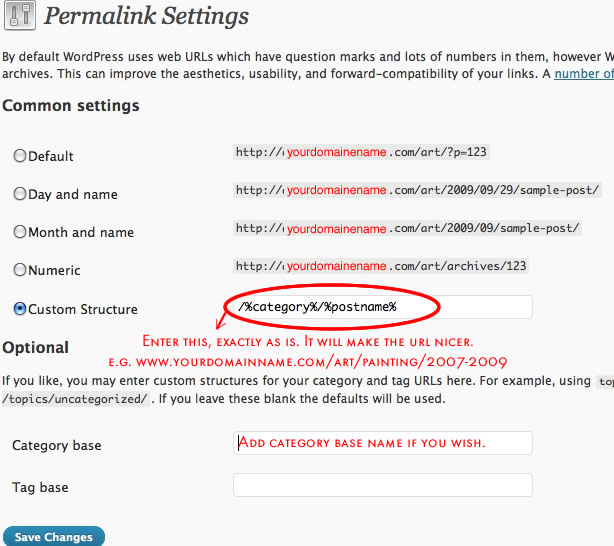
For more information see WordPress Docs on Permalinks. Technical problems can develop when creating friendly urls. This is probably caused by an .htaccess file that is not writable or does not exist. Read the Wordpess Docs on Permalinks to solve the problem. Most of teh information you need will be in the section titled “Using ‘Pretty’ permalinks”.
Miscellaneous Settings
Leave the Miscellaneous Setting as is.
Hey, Daniel, when I enter the custom structure as you have it I receive this error script on my webpage:
Catchable fatal error: Object of class WP_Error could not be converted to string in /home2/traviswi/public_html/wp-content/themes/wpfolio/functions.php on line 539
If you are using the WPFolio Categories Widget and are using categories names that include more than one word (e.g. Recent Work), the custom permalink (“/%category%/%postname%’) will throw a fatal error. Change your category names to single words (e.g. Recent) and it should be fixed.
This is a bug that is fixed in more recent versions of WPFolio, where we are using the new WordPress Menus. We have submitted the latest version of WPFolio and hope it will be available through the Dashboard soon. If you know how to ftp files to your site you can download the most recent version at https://github.com/slambert/wpfolio
If that does not fix the problem it is either that your .htacess file is not writable. Or another plugin is causing the error. To debug, turn off all your plugins, test your site and turn them back on, one by one, to see which one is causing the problem.